
Resource Centre

Find a Retailer Component
Having Variant Selector on PDP for Individual Products (GDHV)
System: PIM
Access needed: PIM editor
Prerequisites: Familarity with PIM login and populating attributes.
See https://resource-centre.glendimplex.digital/en-ie/populate-technical-data-in-pim for those instructions
GDI Commerce Tool Guide Publishing, Unpublishing and Adding Categories
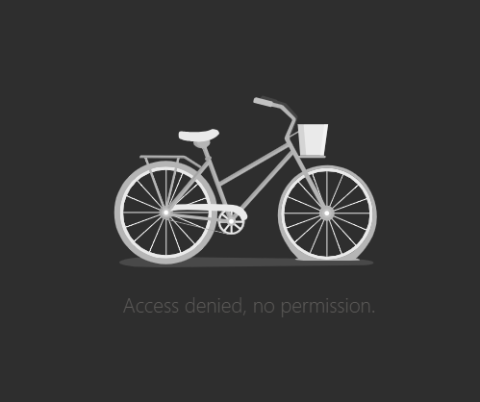
Adding and using a custom component
How to create a content block that can be used on multiple pages

Adding a category to a product
GDAM - Adding Flame/Heat Specific Content
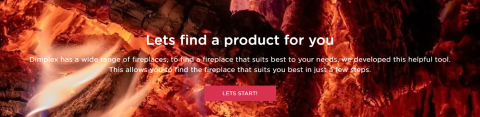
Guided Selling Tool
The guided selling tool permits the user to follow a guided path to find the product that suits their need.
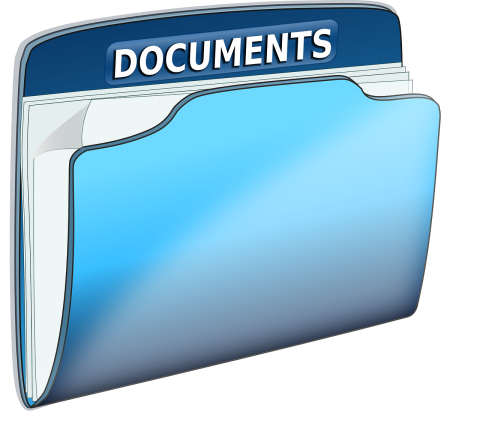
Adding documents to the PIM (Deutchland)
Adding documents into the PIM and attaching to products
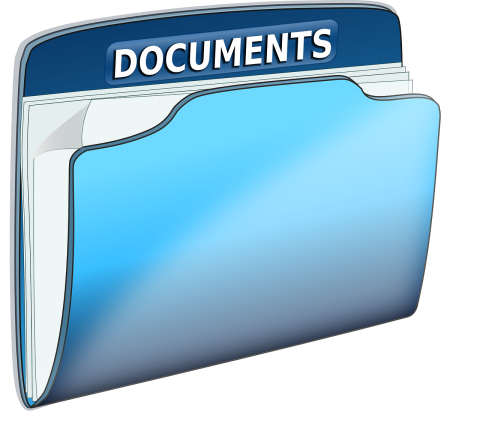
Adding documents to the PIM for Website Display
Adding documents into the PIM and attaching to products

Populate Marketing Data in PIM UK
How to populate Marketing Data in PIM
How to add a new article SKU to the PIM System UK
First the Article /SKU on the ERP must be inserted into the PIM System.

Populate Images in PIM UK
How to populate images in PIM

Populate Technical Data in PIM UK
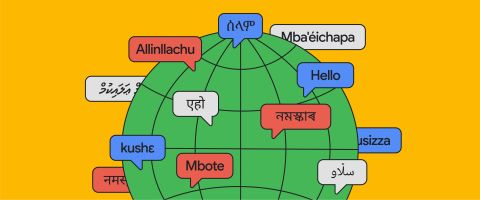
Translating text strings in Drupal
How to add translations to strings within Drupal

Creating icon based menus
Create icon based mega menus for desktop and mobile using SVGs, PNGs or JPGs

Bundle URLs
Step by step guide on what to do when Bundle URLs in the product feed do not match the URLs on your website.
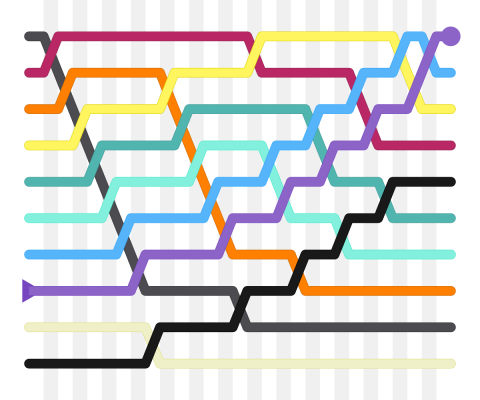
Sort Order / Ranking of discounts in CommerceTools
Applying a rank to a discount allows CommerceTools allows it to understand how it should handle a discount in relation to other available discounts
Adding a story to the Roberts Radio Stories page
How to add a story to the Stories page in Roberts radio
Excluding pages from the sitemap
How to exclude a page from the site's sitemap

Adding a youtube link to a Text & Card component
How to add a youtube url to a text and image component to display a video

Populate Marketing Data in PIM
How to populate Marketing Data in PIM
How to add a new article SKU to the PIM System
First the Article /SKU on the ERP must be inserted into the PIM System.

Populate Images in PIM
How to populate images in PIM

Populate Technical Data in PIM
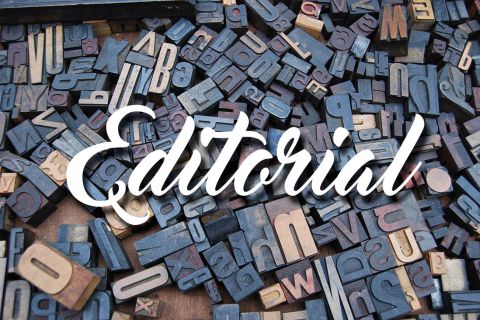
Add Editorial content to your new PDP

Publish your product in CT

Check Stock and Price in CT

Configure PLP filters vertically
PLP filters can be configured to display horizontally along the top of the Product Listing component or vertically along the left side.

Configuring CTAs on a PDP
Learn how to configure CTAs on a PDP

Scheduling components
Scheduling components allows them to be switched on and off as required.

Adding ALT text to images
Learn how to add ALT representations to images to make your site more accessibility friendly, plus gain SEO benefits

Reordering Image on PDP
How to reorder the product images on a PDP page

How to have a menu link display on one region only
You may find that you have a menu link that you want to include in one region but not the other. This article outlines how to achieve that functionality.
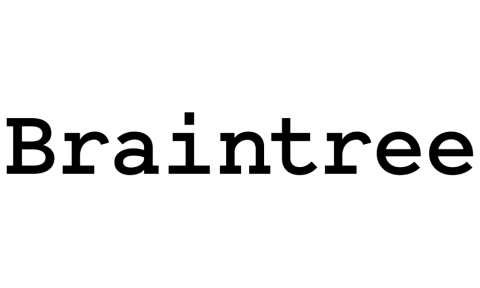
Braintree How to Add User
How to add a new user in Braintree
Braintree Support
How to raise support issues and queries

Updating an Online Retailer
How to update the logo and URL of an existing Online Retailer

Replacing an existing document
How to swap an existing document for an updated version in Drupal.

Set Store Locator map center point and search radius
Setting up map center point coordinates and search radius for default view and search results view.

Configure the Colour Picker component
There are a few steps required to add the Colour Picker component to a page in Drupal.

Viewing Webform Submissions
How to view and download the form submissions from your site

PLP Filtering - Sort by
When applying filters to PLPs, there are various options for how you would like to sort the products on the page.
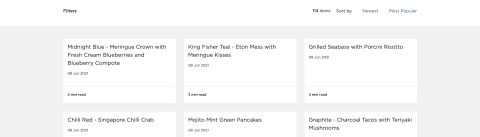
Edit articles or education (blogs) after a CSV bulk upload
After uploading articles in bulk, extra steps are required to add images and reformat text to ensure content is structured well and they look great.
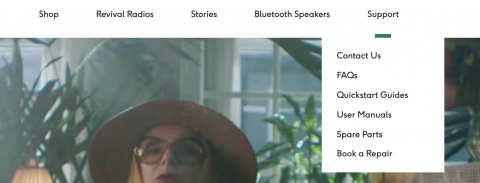
How to reposition items in the Main Navigation
Over time, it may be necessary to update the Main Navigation content, learn how to reposition and add pages to the navigation, as well as setup dropdown menus.
Updating Contact Info on the New Footer Component
Updating your contact info in the new footer component in a few simple steps.
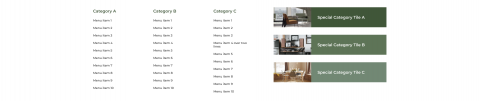
How to update the Mega Menu
Over time it may become necessary to update the content which appears in the Mega Menu, read on to find out how.

Control visibility of components on a page
Hiding components on a page can make republishing easier in the future.

Adding / Updating Downloads for GDAM websites
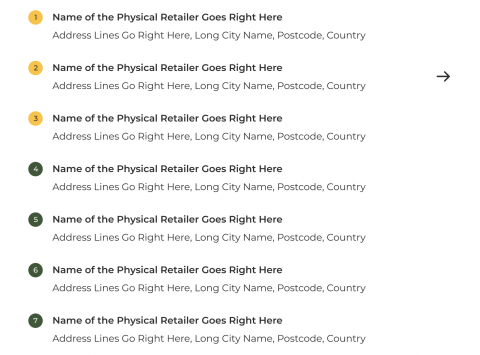
How to add a Retailer to the Store Locator
The retailer listings which appear in the Store Locator are setup outside of the component, learn how to add a new one, or edit an existing one.
Submit a request to Group Digital
Create a ticket for all your enquiries, bugs or access requests related to your Group Digital sites so we can resolve your issue quickly and efficiently.