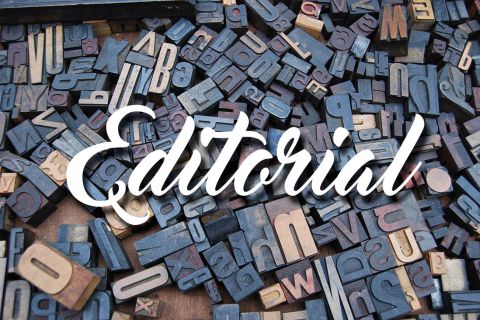
Add Editorial content to your new PDP
min read
After you publish your product in CommerceTools you will see it in Drupal in the form of a PDP. All of the product images and data will be there and you can add editorial content below as with any other page.
Click Layout > Add Section > Add block and start building as normal!
If you have a recurring block on a lot of your PDPs - a Call Out Block linking to the Contact page for example - we advise that you create this as a global block which you can then place on multiple pages without duplication of work.