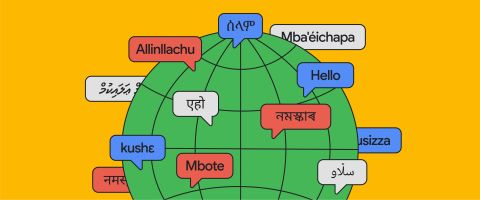
Translating text strings in Drupal
To translate a string within Drupal, firstly you need to navigate to Configuration > Regional and language > User interface translation.
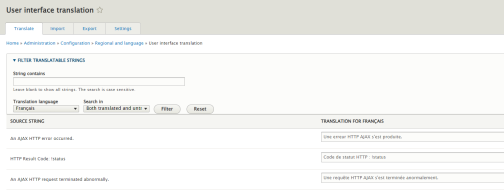
Here you can search for the string that you want to translate by typing it into the ‘String contains’ field. This field is case sensitive so it is important to note that if something on the front end is in caps but you can’t find it here, that may be coming from CSS – eg: the CTAs on a PDP are in caps on the front end but are camel case in the backend.
In the ‘Translation language’ dropdown, select the language of the translation that you want to add.
Once you have found the string you are looking for, add the translation into the field to the right and click ‘Save translations.
You should see the change immediately on the site.