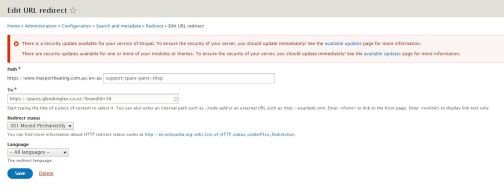How to have a menu link display on one region only
The first thing to do is ensure that your menu link is 'enabled'.
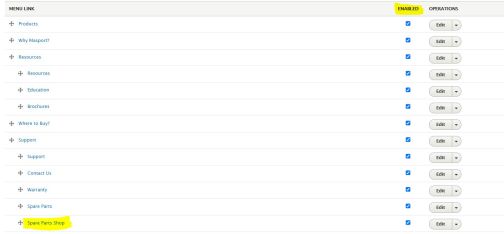
We want the link above to appear in the NZ site menu but not on the AU site menu. To achieve this, we need to ensure that we have an AU translation and a NZ translation. To remove it from the AU navigation we simply unpublish the AU page. Following this process lets Drupal know that there is a page for both regions but only the published one should be displayed.

If you want to add a menu link that points to an external URL, this is a little bit more complicated as we cannot publish/unpublish the target pages.
To do this we need to create dummy pages within the system eg - 'Spare Parts Shop' , make it available to one region and point the menu link to that page. We would then add a redirect that points to the desired destination for that menu link.