How to add a new article SKU to the PIM System
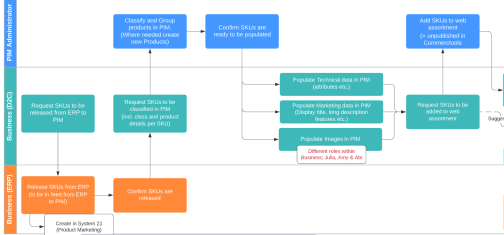
Business Requests New Article SKUs be released from the ERP (System 21 / Sap ) to the PIM.
Aim here is to create the basic master data stock card of the Article to flow into the PIM for initial setup and thereafter regular updating. The Master Data that flows from the ERP to the PIM does not include price and inventory values.
Who to contact within your Business to do this.? Normally contact your ERP Administrator with the Request to release specific Articles to the PIM System. Please clearly provide the Article number(s) with your request.
Your ERP System Admin will navigate to and Flag the Articles for release to the PIM.
After your ERP Admin has actioned this, they should confirm the action back to the Business.
Business then Makes Request to the PIM Administrator for the SKU’s to be Classified in the PIM (Including Product Class and other Product Details per SKU) If there are a Family of Variants Skus (different model colours) the Business should instruct the PIM Admin to mark one Article as the Master Variant of the Family
Now that the Articles are present in the PIM with Basic Master Data the Business should Contact the PIM Admin with the Articles numbers detailing which Classes in the Hierarchy the Articles Belong to. The Classes dictate what Attributes will be available in the PIM for the Business to populate for these Articles via the PIM Web Client.
The Business Should consider do these articles belong to existing classes in the Global Hierarchy and are the Attributes in those classes adequate for the new articles. If more attributes are needed, then the business should detail these and request their creation and assignment for that Class to the PIM Admin.
The Business now has the Articles in the PIM and they can now improve the articles by adding
