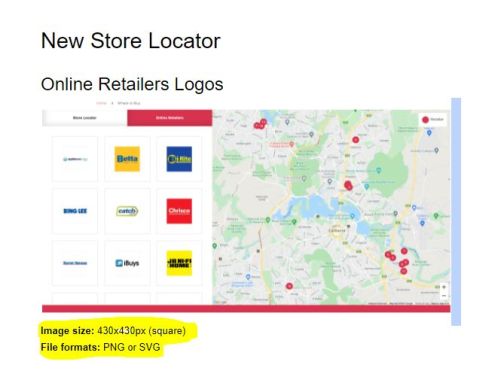Updating an Online Retailer
2 min read
How to update the logo and URL of an existing Online Retailer
Find the Online Retailer that you want to update by going to Content, filtering by Online Retailers and searching for the name of the retailer.
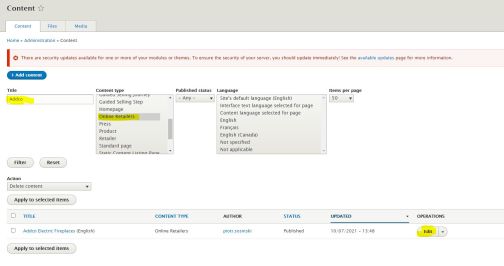
Remove the existing logo by clicking the 'X' at the top right of the image.
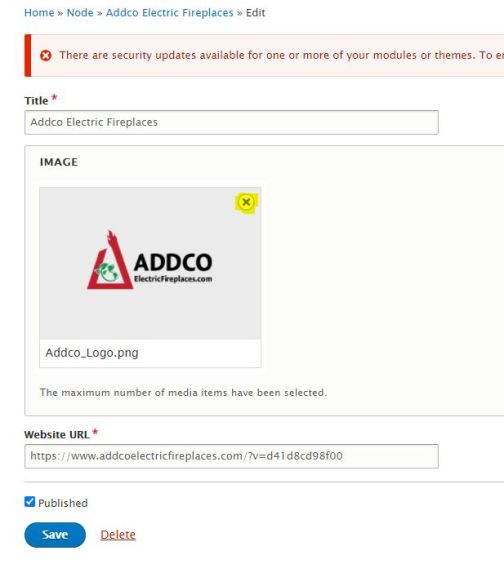
Click 'Add Media' and upload the new logo from your local machine.
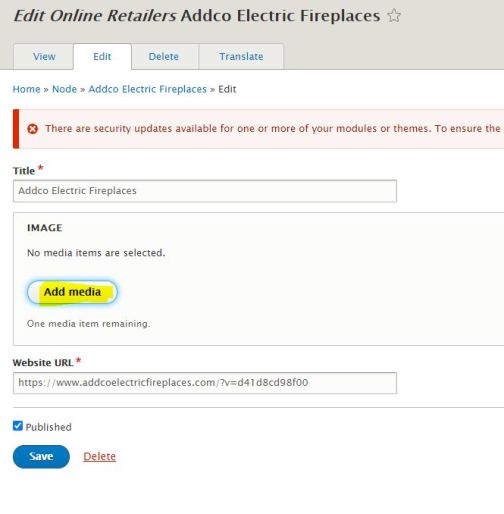
Replace the existing URL with the one you want this logo to point to and click Save.
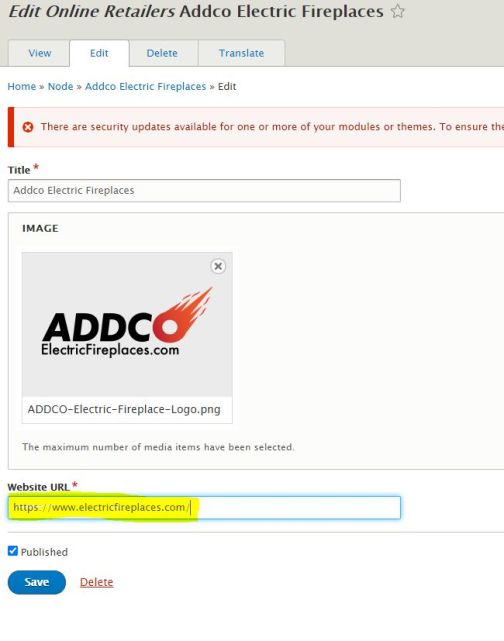
You can control which sites this appears on under the Regions tab on the right hand side.
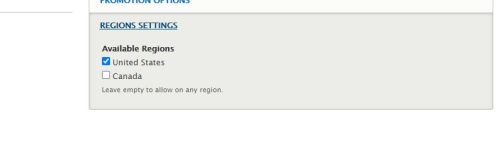
Note: All logos should be square in order for them to display properly on the Store Locator. The Image Guidelines are shown below: