
Setting navigation items to open in a new window
5 min read
When an item in the main navigation or footer sends the user to an external site, it should open in a new window to prevent the user being taken away from the site and not returning.
Edit the main navigation item that you would like to update. In this case, the Careers nav item links out externally so we want it to open in a new window.
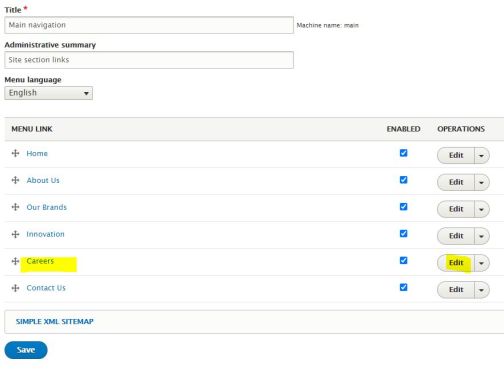
Click on Attributes to expand that section. Under the Target dropdown, select 'New window (_blank)'. Click Save.
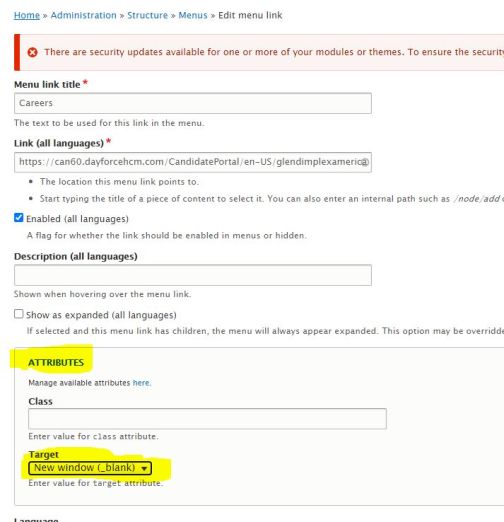
The process is the same to update a footer nav link.
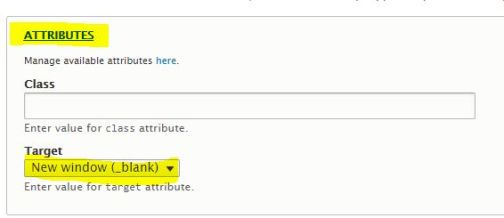
To learn more about updating nav items and external CTAs, read the following articles: