
Setting CTAs to open in a new window
2 min read
When a link on a page takes the user to an external website, it should open in a new window to avoid the user being taken away from your site and not returning.
This CTA takes the user away from the site and onto LinkedIn.

In order to keep the user on the website but also allow them to click on the CTA, you would set this link to open in a new window. To do this, select 'New window (_blank)' from the dropdown under 'Select a target' and click Save.
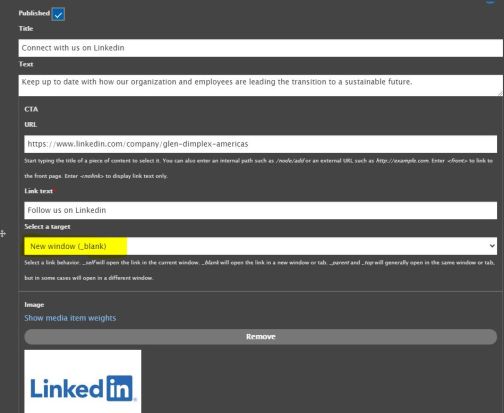
To learn about external navigation items, read the following articles: