
Adding/updating Footer Menu
5 min read
How to add or update a footer menu in Drupal
1. Navigate to Structure > Menus > Footer in the main Drupal dashboard ribbon at the top of your screen.
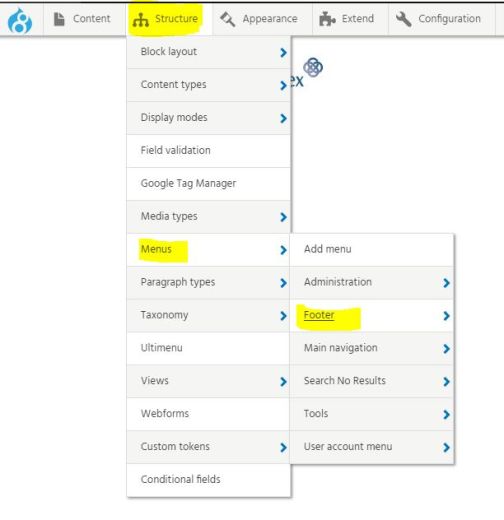
2. If it is a new footer menu that does not contain any content, new links can be added by clicking the blue "add link" button.
The hierarchy of the footer menu can be seen in the image below:
Stepping the link out one position make the link a child of the link above it eg. Register your product is under the Support section.
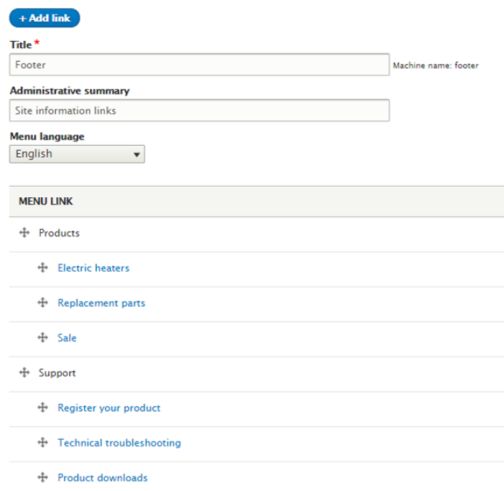
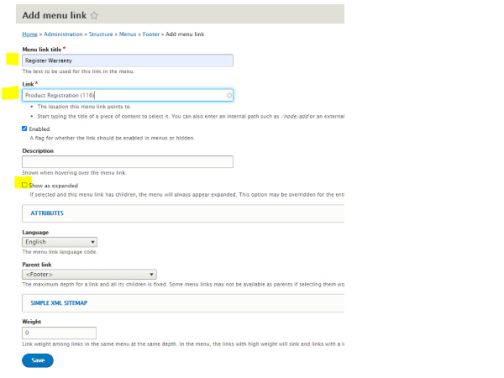
Learn how to translate menu and footer items in this article.