
Add a Discount Code
To create a new discount code, go to Discounts > Cart Discount List > Add Cart Discount.
You need to give your cart discount a name, description, key, value, rank and select Discount code required. You will set the dates that the code is valid from and valid until.
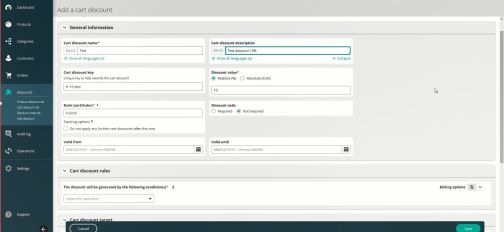
You will then set the cart discount rules. This will determine the conditions where the discount code can be used. You will either apply it to all carts without restriction or you will outline the conditions that you wish to apply to the use of the discount code.
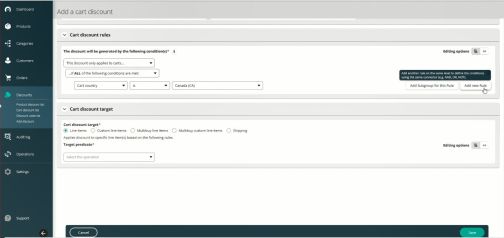
You will then need to set the Cart discount target which is configured similarly to the conditions above.

When you are done you click save and the cart discount is created. To get the unique codes that will be used to apply this discount you will need to reach out to the digital team via a Fresh Service ticket and let us know how many discount codes you need and the name of the discount/promotion that you are running.
