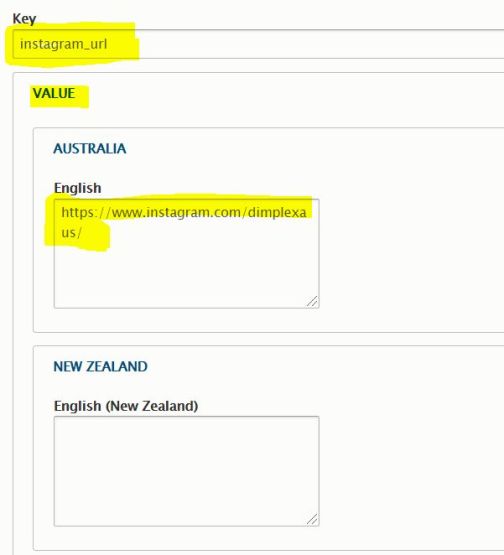Updating social links
5 min read
How to updated the footer social media links in Drupal
To update your social media links, first you need to go to the Block layout.
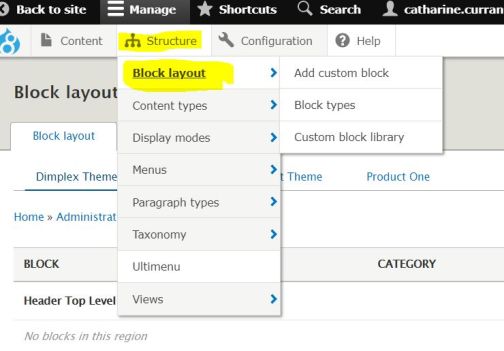
Scroll down to 'Footer third'. Beside 'Footer Right Contact EN' click Configure.
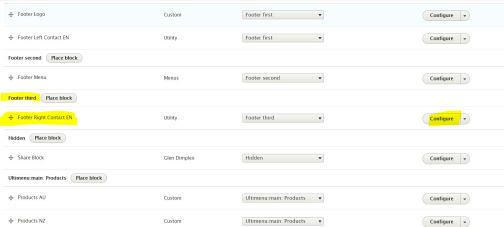
Scroll to the key that you wish to update - eg. to update your Instagram link you will scroll to 'instagram_url'. Click on VALUE to expand the menu and populate each language box that you wish to update with the relevant URLs.