
Log in to Drupal
Navigate to the address bar of your browser and enter the web address of the site that you wish to access:
eg. www.masportheating.com.au
after the web address add /user
eg. www.masportheating.com.au/user
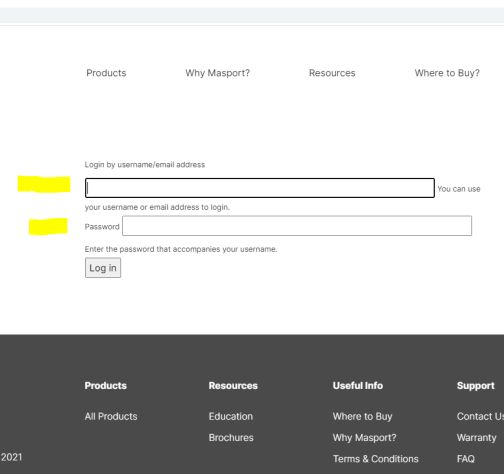
Enter your username and password to get access
Please note: you will not be able to access the site unless you have been set up with a username and password by an administrator. If you require access please contact the site admin.
Log in problems
Username - your username for the site is the first part of your email address eg. bob.ross@glendimplex.com
ie. bob.ross
Password - If you cannot remember your password, enter an incorrect password once and click on the link to reset your password
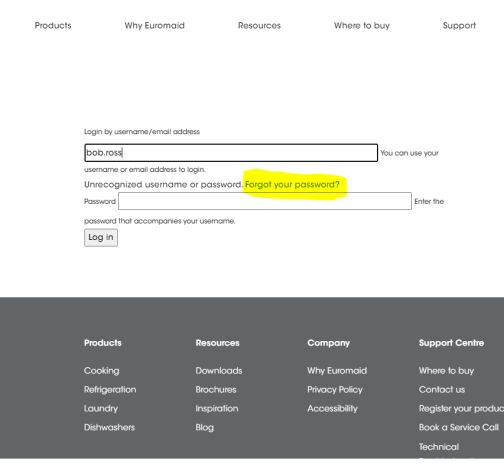
You will then receive an email to the address associated with your account with directions on how to reset your password.