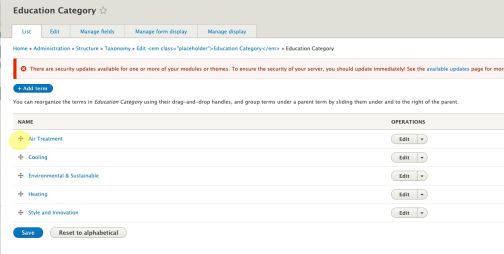Adding Blog Categories
Categories can be added to an education template to allow the user to filter through content to find the content they are most interested in.
The filter is controlled via a Taxonomy term set under the Education Category setting
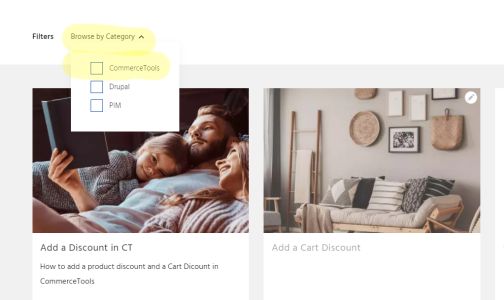
Adding a term to the Education Category
Navigate to the main menu at the top of your screen
Click on Structure > Taxonomy > Education Category
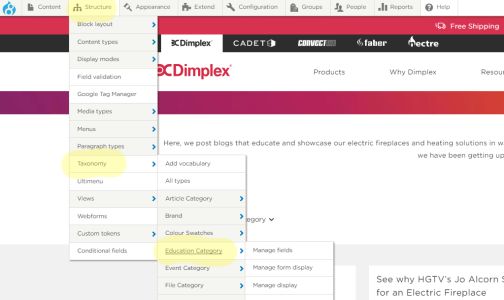
You will see the categories currently available.
Click the Add Term button to add a new taxonomy term
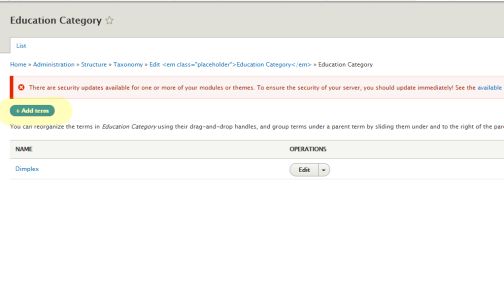
Add the Title and Description to the taxonomy term that you wish to use and click Save
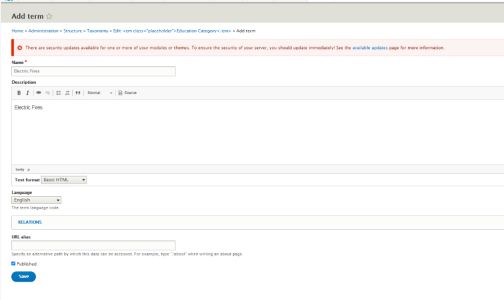
When Save has been clicked, the page will refresh to a clean blank Taxonomy form to enable further terms to be added.
To get back to view the available taxonomy terms, Click Structure > Taxonomy > Education Category
Applying the Taxonomy to a Blog Post/Article
Go to an Existing article and click Edit
Add the taxonomy via the checkbox just below the Title field.
Multiple taxonomy terms can be applied to the same post/article
Save, and the user can now filter using that taxonomy term.
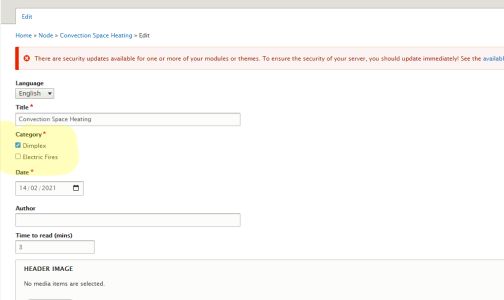
Reordering the filter categories in "Browse by category" dropdown
You may want to order the terms appear in the dropdown to show the most useful/popular ones first.
View the taxonomy by going to Structure > Taxonomy > Education Category
Drag and drop to reorder the terms.
Click save.