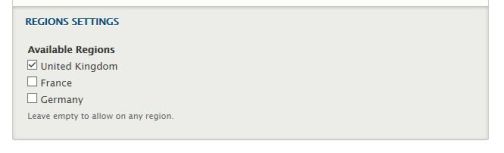Region access control
1 min read
How to configure a page to appear only on selected regional websites
Very often page needs to limited for a specific country/region only and not appear for the other regions (or languages).
In order to limit page access for visitors to selected countries/regions:
- Open the page in Editor mode (go to Conent, find a page and click Edit button)
- On the editor form, find Regions Settings tab in the right hand side panel and open it
- Check regions to allow the page to be accessible for (or leave empty to allow page on any region) (Fig 1)
- Save