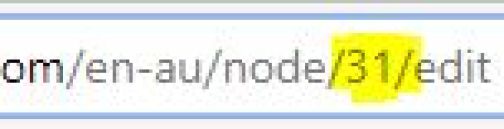Get a node ID
1 min read
Each content page in Drupal can be identified by it's primary key called Node ID. This ID can be used for to access a page or refer a page directly, not by it's URL alias.
A good example could be managing a redirection for a page with multiple URL aliases (see How to setup URL redirects chapter for more details).
To find the node ID of the page, go to Content, search for a page in question and click Edit

When editing form page opens, check the URL of the page. It should contain a string /node/ID, where ID is the node ID of the page.