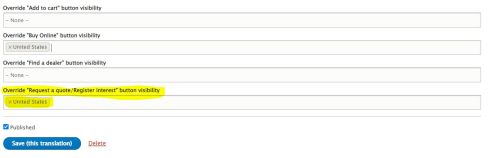Configuring CTAs on a PDP
NOTE: At the moment, it is only possible to configure the CTAs via the original language version of the PDP. They can still be configured for multiple regions from here. This will change in the future so that they can be configured via any version of the PDP.
There are 4 CTA options on each PDP which can now be configured on the page. To change what is displayed, you will need to click on the Edit button on the PDP.

When you scroll to the bottom of the edit form, you will see 4 boxes that give you the option to override the default visibility of each button.
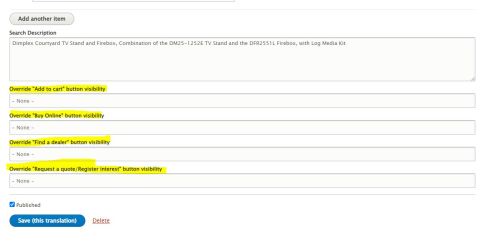
Any CTA that appears on the page while these boxes are empty will appear on all regions by default. If you would like to remove one of these CTAs from a particular region or multiple regions, you enter that region into the override box and click save.
In the example below, we want to remove the 'Buy Online' CTA from the US PDP.
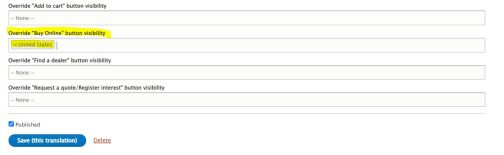
Click Save and view the PDP.
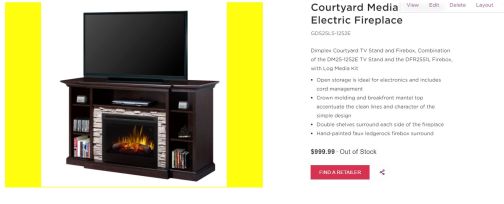
The opposite is true for the CTAs that do not appear when these boxes are empty. As these are hidden by default, you will need to enter the regions you do want them to appear on.
In the example below, we want to make the 'Register interest' button visible on the US PDP.