
Adding Parent Colour to PLP Filters
min read
System: Drupal
Access needed: Drupal editor role
Before you Start;
Make sure the Parent Colour attribute in PIM is populated.
Instructions;


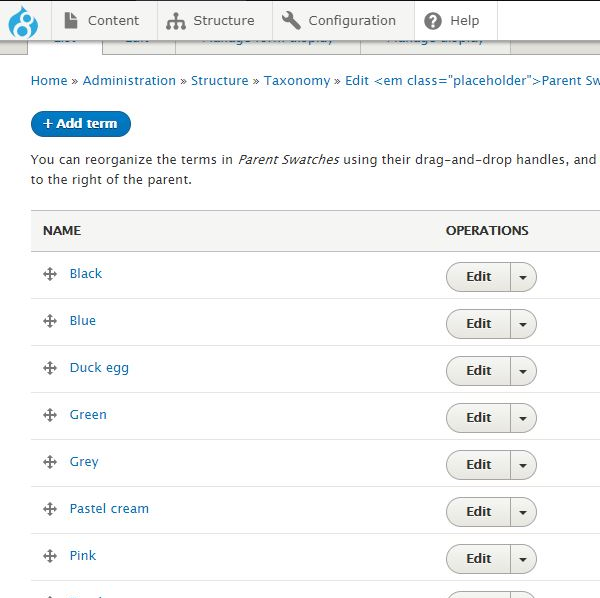

Now configure Product Listing block on the PLP page

